Online video has taken the commerce and education world by storm – broadband and mobile is everywhere and so is video. When given the choice, online viewers usually prefer video over most other forms of content.
However, it’s no secret that the associated up-front costs for video production are prohibitive for those on limited budgets. Quality video just isn’t affordable with mere pocket change.
To be manageable, a video marketing money plan needs to be decided upon in advance to cover the costs of planning, pre-production, production and editing. A ton of work means a ton of money, right? The production phase alone, requiring the hiring of talented and professionally trained experts to operate expensive cameras and editing suites, tends to run in the range of thousands of dollars. Or more.
The big question is – how does a small business, non-profit organization, school or entrepreneur with a small or limited budget get started in video, right?
Am I Right?
That Was Then.
No, that's entirely wrong. The truth is now, more than ever before, it is possible to create a video of decent quality with a low budget.
The example of expensive video production certainly was the case about 10 years ago, around the time when I began my own video marketing and production business. In those days, there were fewer competitors because of the high cost barrier to entry – the cost for video equipment was too high for smaller business to even purchase. Expensive gear meant that the costs of video production were far higher for organizations and businesses hiring video companies out for production work.
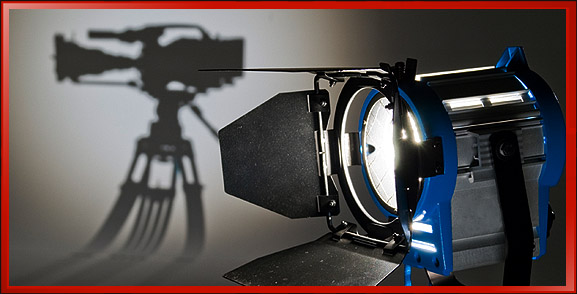
Alternatively, even if a person was able to afford the gear, knowledge of the video production processes was a specialty and rare. One had to go to film school and study for years to become proficient as online video courses didn’t exist and traditional film schools like the one I went to were a full-time affair and expensive.
This is Now.
However, that was then, and this is now. Even 5 years ago, the iPhone and iPod Touch video cameras broke the ‘high definition barrier’, offering incredibly sharp full 1080P HD built-in cameras – on a device that fits in your pocket.

In addition to the high-end camera, these iOS devices could run iMovie, a barebones yet powerful video editing app that enabled editing on the iPhone or iPod Touch of the very video filmed on the very same device!
A camera. An editing studio. All in your pocket.
A Full-Production Suite. In your Pocket.
The footage from an iOS that it shooting HD truly is high definition quality. It's sharp and clear.
If handled correctly – properly lit, and nice stable footage, the shots from an iOS device with a HD camera can be edited together with HD footage from other cameras. It’s that good.
It’s so good that entire films and commercial TV ads have been shot with iPhones out of ease of use (they’re tiny cameras and unassuming) and to make a point.
Take a look at this very professional video shot with iPhones:
In addition, a variety of manufactures have responded with an array of optional lenses, professional external microphones, headphones for monitoring, and a variety of options of editing apps.
Camera Lenses for the iPhone
 The standard rear facing (on the back) iPhone lens is a good all-round lens – it’s a fairly medium-wide-angle lens.
The standard rear facing (on the back) iPhone lens is a good all-round lens – it’s a fairly medium-wide-angle lens.
When you take a still picture photo of a room, the image you see is a fairly similar view to what the human eye would see.
It doesn’t have an actual mechanical zoom function – when taking photos you can digitally “enlarge” images on the screen to zoom in, but the quality degrades as you are simply enlarging the image pixels.
There are three types of lens options for most cameras – and iPhone lens options are available:
- Wide Lenses – These show ‘more’ of a certain area – they ‘widen’ the angle of view. Individual subjects will appear smaller though.
- Telephoto Lenses (Zoom Lenses) – These allow a particular subject to be larger on screen, and the lens acts like a telescope does, and “zooms in” on the subject.
- Macro Lenses – These are for ultra-close up shots of tiny objects, such as flowers, or insects.
There are certain lens kits that one can purchase to increase the flexibility for the iPhone – these aftermarket lenses simply attach on top of the iPhone’s standard lens, and voila, you have a new look!
Sound and Lighting
Thankfully, Apple has enabled the iOS devices to use external microphones. This is very important, as the built-in speaker microphone on the iOS devices is good enough for phone conversations; it’s simply not adequate for quality-level production.
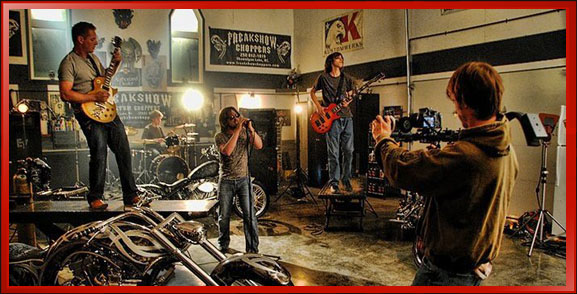
As audiences, we are all too used to high-quality audio engineers in TV and film studios using good microphones to cut out background noise so that we may hear the on-screen subject easily. Microphone options exist for the iPhone and iOS devices.
Get Started Using your iPhone for Video Production
The associated upfront costs of video production and video marketing are less expensive now than ever before.

There’s no need to look further than your own pocket to find the video production studio you’ve been looking. And best of all, it’s an exciting journey to learn how to create a viable video marketing strategy.
There are plenty of resources and courses online to learn how to use your iPhone, iPad or iPod Touch to create high-quality promotional videos for your organization – get started today!

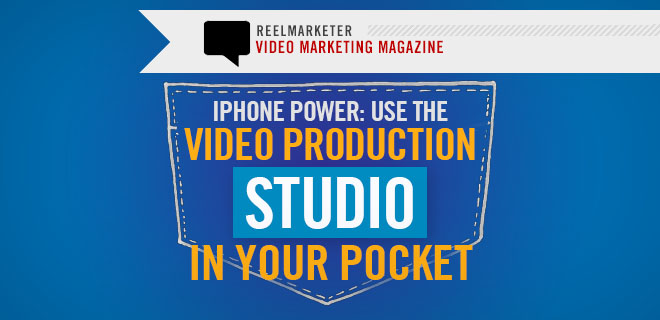




[…] Visit site: iPhone Power: Use the Video Production Studio In Your Pocket […]
Just an amazing thoughts. Thanks for sharing this article. Great Post!