Webinars are a popular way to give presentations to live audiences. Services like GoToMeeting and WebEx are geared towards a mobile workforce that needs to broadcast their messages using PowerPoint on their laptops or tablets.
But what if you want to demo something outside your slide deck, for example an actual app, not one of those that run on your PC / Mac but a real iPhone / iPad app? Then suddenly your options greatly decrease, and that's when you've to come up with some creative solution.
There are various ways you can record a demo of an iOS app, some of them require some hacking of your device which you might or might not feel comfortable with. But our goal is not to create an on-demand event, it's actually to offer a webinar-like experience where you are able broadcast live your device screen while also entertaining a conversation with your audience (within some limits).
The secret lays in the way you mash-up technologies like Apple AirPlay and Google Plus. And even better, you don't need expensive subscriptions to make this happen.
This tutorial shows you step by step the process and the software you need to live stream to the world your latest iOS creation. Let us know what you think as a comment below!
Paolo Tosolini is the Director of Emerging Media at RUN Studios, a major video and motion graphic production company in Seattle specialized on corporate video.

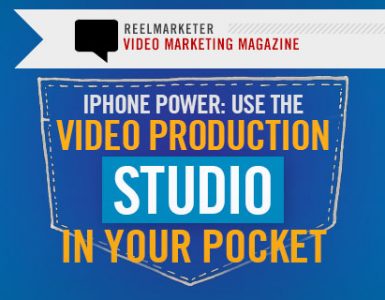



That was so good and easy to understand, thanks Paolo!